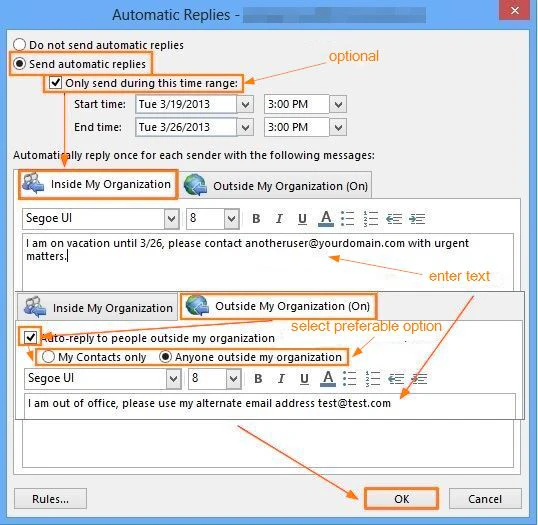Notes:
Out of Office reply is sent to each sender only once. In order for each sender to receive an Out of Office reply again, Ouf of Office Assistant must be turned off and back on or a server-side rule configured.
Out Of Office cannot be set up for multiple users simultaneously. It can only be set up individually for each user.
It is a known issue that Out Of Office messages, along with other autoreplies, fail the DMARC check, particularly with Gmail accounts, which require DMARC compliance. This occurs because these messages are sent with a null value in the envelope From address, a design choice intended to prevent potential autoreply loops. As a workaround, configure Out Of Office reply as a server-side rule.
Outlook for Mac does not support automatic replies for Gmail, Yahoo!, or other POP or IMAP accounts. Configure Out Of Office reply as a server-side rule on a Windows Environment as a workaround, as this option isn't available on a Mac.
WINDOWS
To set up Out of Office replies in Outlook, an Autodiscover record must exist for your domain.
Without an Autodiscover record, the users will receive the following error:
Your automatic reply settings cannot be displayed because the server is currently unavailable. Try again later.
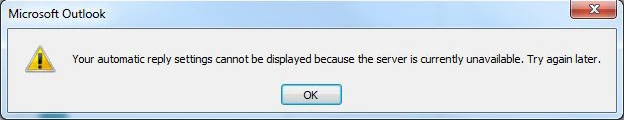
Navigate to File > Automatic Replies (Out of Office):
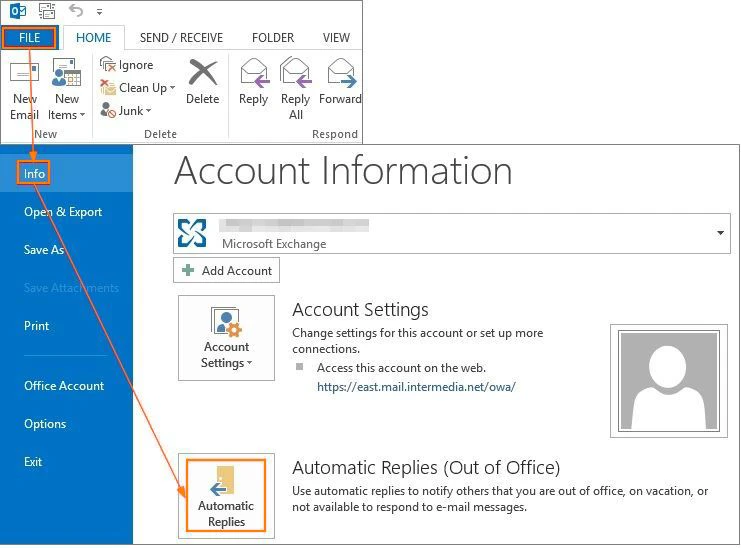
Automatic replies can be sent either to users inside of your organization or to everyone. The wording can be different. You can also specify the time range in which the auto-replies will be sent (if you don’t specify a start and end time, auto-replies will be sent until you select the Do not send automatic replies option):