Open Outlook and tap Get Started.
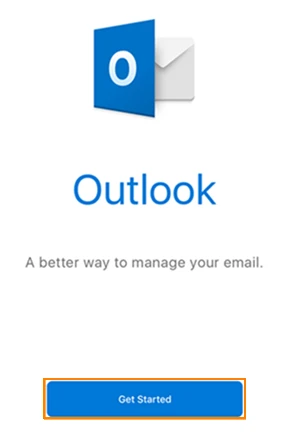
Enter your full email address and tap Add account.
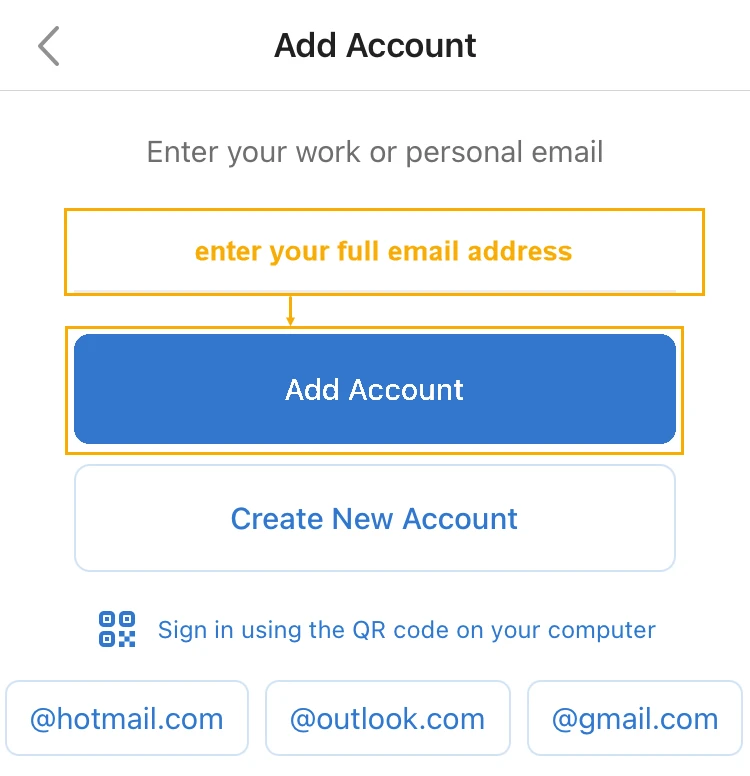
Note: If you see the Microsoft 365 logo and Microsoft account, select the " Not Office 365 option at the top.
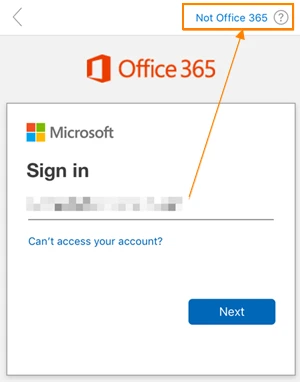
Then select Change Account Provider> Exchange.

Then enter the email address and password and tap Sign In for automatic configuration.
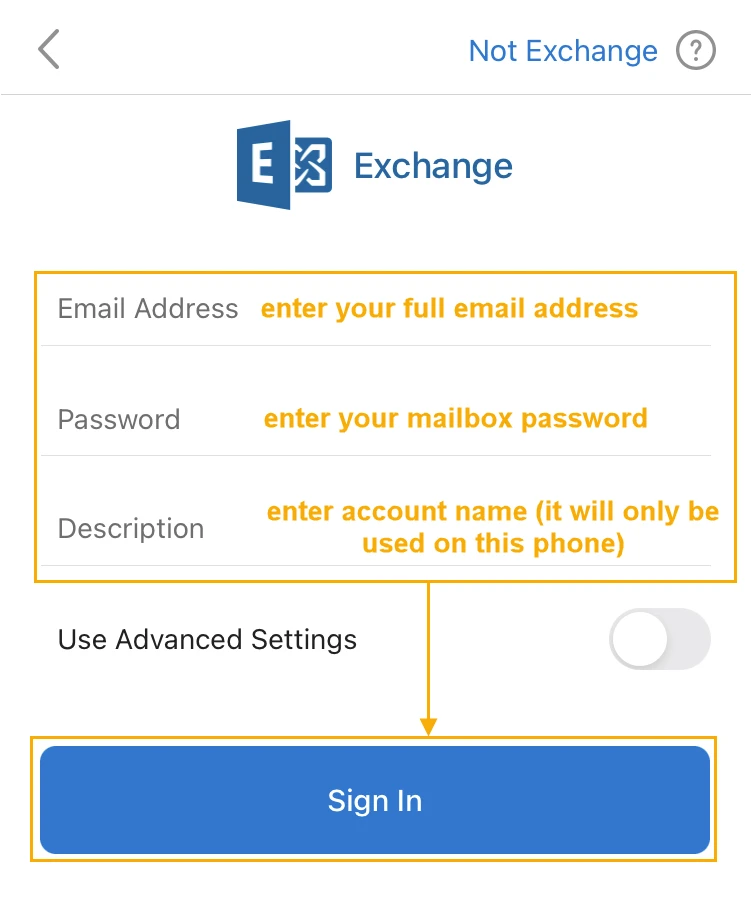
If automatic configuration fails, enter all the settings manually. To show all server settings, toggle Use Advanced Settings On.
Server name: your Exchange Proxy server name.
There are two sets of settings that can be used for Domain and Username fields:Domain: leave it blank
Username: specify the full email address
ORActiveSync domain and username
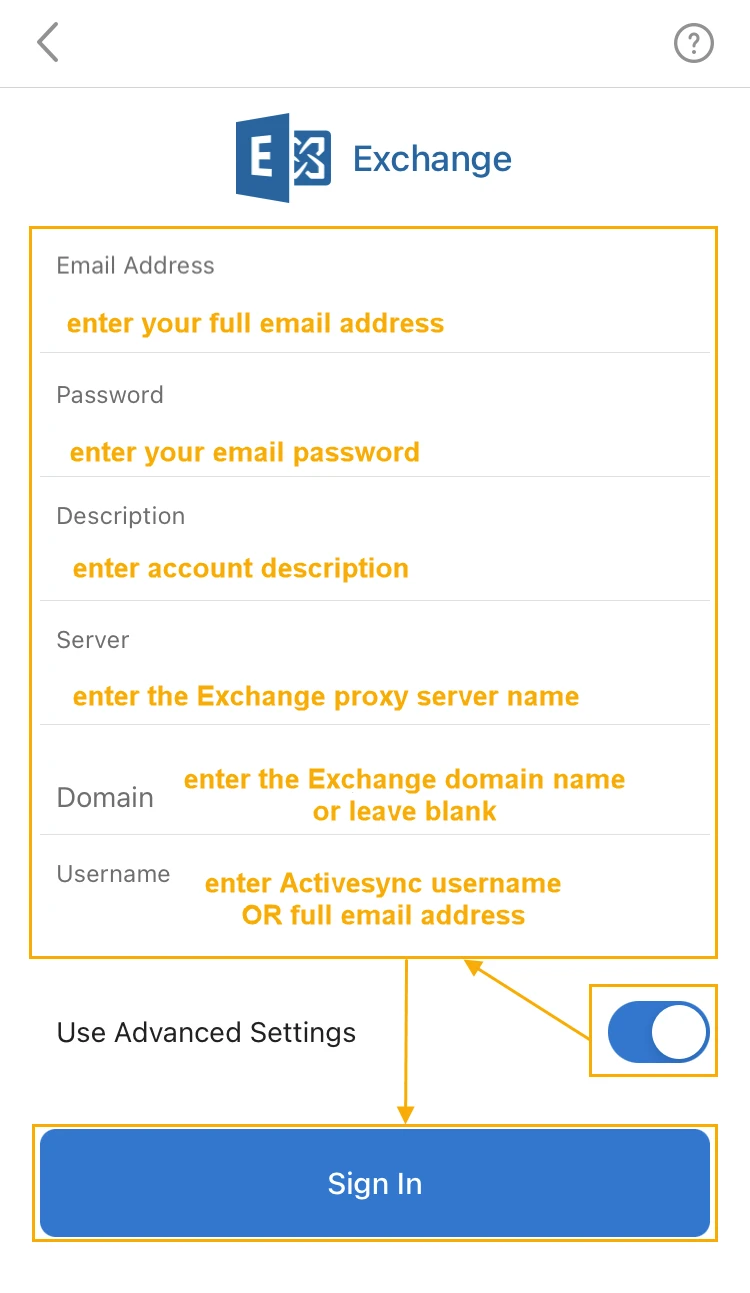
Note: Outlook for iOS will only sync emails for the last 30 days or 1000 items per folder. At the moment this limit is set by design and cannot be changed.

