Occasionally, the Customer Support Team may ask you for your complete headers. Complete headers are used to trace the path of an email message. The data contained in these headers is important for troubleshooting purposes.
Most mail clients have special ways of retrieving complete headers. Below are some basic instructions to retrieve the headers from a message. If your email program is not mentioned, you will need to check your mail client's user manual or Help section for information on how to extract complete headers.
OUTLOOK 2013
To view header information in Outlook 2013:
Open the email in a new window (this is important – the same options are not available when the email is only displayed in the reading pane)
Click on the ‘File’ menu at the top left of the window
Under ‘Info’ click on the ‘Properties’ button

OUTLOOK 2010
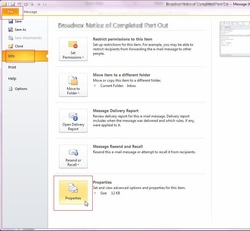
Open the message and go to File > Info and click Properties.
OUTLOOK 2007

Open the message in a separate window and go to Options.
OUTLOOK 2000 / 2003

Open the message and go to View > Options.
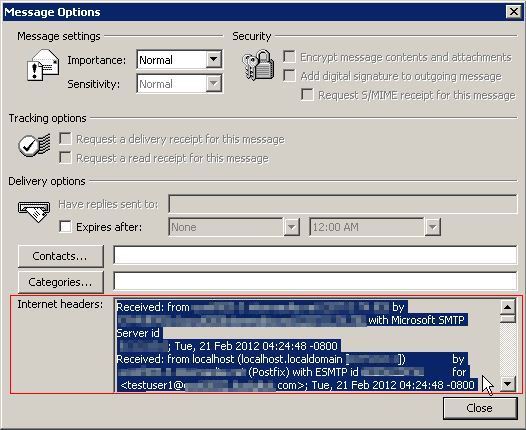
OUTLOOK 2013
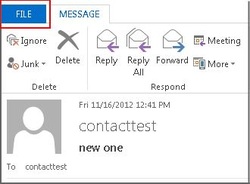
Open the message in a new window, go to File > Info and click Properties:
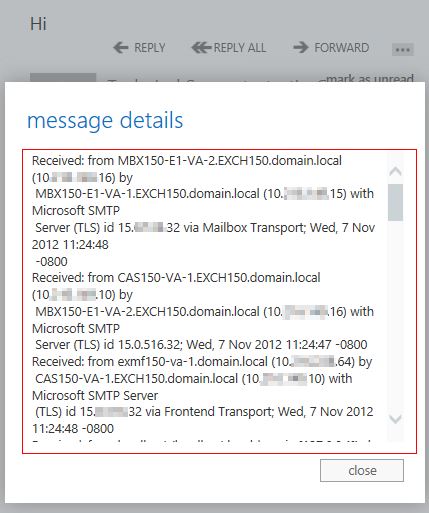
OUTLOOK WEB ACCESS 2010
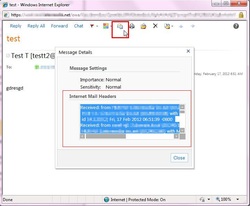
Double-click on the message to open it and click Message Details sign in the top menu:
OUTLOOK WEB APP 2013
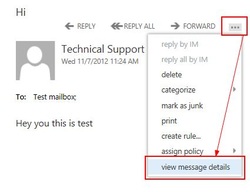
Open the message in a new window, click Settings sign and select View Message Details:
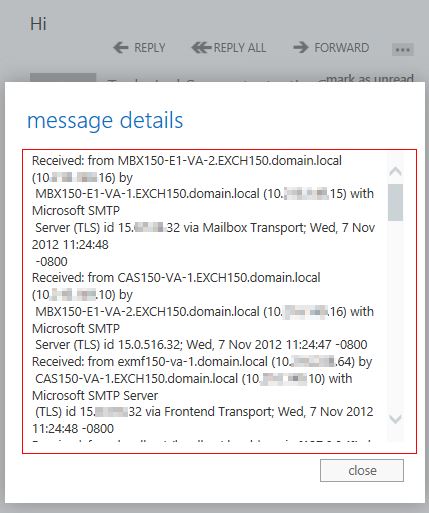
OUTLOOK 2011 FOR MAC
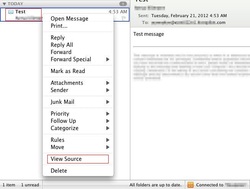
Right-click on the message in the message list and go to View Source:
OUTLOOK EXPRESS
Open the message and go to File > Properties > Details.
ENTOURAGE
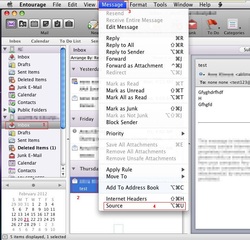
Select the message and go to Message > Source:
ADDITIONAL INFORMATION
Once you have retreived the headers, use Copy and Paste features to put the information into an email message to our Customer Service Support team.
STANDARD MESSAGE HEADER FIELDS
Complete headers are always more than 5 lines, and should have at least one "received" line. They should look something like this:
Received: from mail.somedomain.name ([192.168.182.35]) by mail.yourdomain.name with Microsoft SMTPSVC(5.0.2195.5329);
Mon, 19 May 2003 20:58:16 -0700
Received: from SomeGuy (unverified [255.255.255.255]) by mail.somedomain.name (Rockliffe SMTPRA 4.5.6) with SMTP id <B0227914922@mail.somedomain.name> for <you@yourdomain.name>
Mon, 19 May 2003 20:28:12 -0700
Message-ID: <000d01c31e7f$d5f94970$23b693cc@JAB>
Reply-To: "TEST" <testbox@thisisadomain.name>
From: "TEST" <testbox@thisisadomain.name>
To: <you@yourdomain.name>
Subject: test
Date: Mon, 19 May 2003 20:28:09 -0700
MIME-Version: 1.0
Content-Type: multipart/alternative;
boundary="----=_NextPart_000_000A_01C31E45.2981E060"
X-Priority: 3
X-MSMail-Priority: Normal
X-Mailer: Microsoft Outlook Express 6.00.2600.0000
X-MimeOLE: Produced By Microsoft MimeOLE V6.00.2600.0000
Return-Path: testbox@thisisadomain.name
X-OriginalArrivalTime: 20 May 2003 03:58:16.0450 (UTC) FILETIME=[0AEFA620:01C31E84]
------=_NextPart_000_000A_01C31E45.2981E060
Content-Type: text/plain;
charset="iso-8859-1"
Content-Transfer-Encoding: quoted-printable
------=_NextPart_000_000A_01C31E45.2981E060
Content-Type: text/html;
charset="iso-8859-1"
Content-Transfer-Encoding: quoted-printable
------=_NextPart_000_000A_01C31E45.2981E060--
Sample Message Header:
Return-path: <sender@senderdomain.tld>
Delivery-date: Wed, 13 Apr 2011 00:31:13 +0200
(3)Received: from mailexchanger.recipientdomain.tld([ccc.ccc.ccc.ccc])
by mailserver.recipientdomain.tld running ExIM with esmtp
id xxxxxx-xxxxxx-xxx; Wed, 13 Apr 2011 01:39:23 +0200
(2)Received: from mailserver.senderdomain.tld ([bbb.bbb.bbb.bbb] helo=mailserver.senderdomain.tld)
by mailexchanger.recipientdomain.tld with esmtp id xxxxxx-xxxxxx-xx
for recipient@recipientdomain.tld; Wed, 13 Apr 2011 01:39:23 +0200
(1)Received: from senderhostname [aaa.aaa.aaa.aaa] (helo=[senderhostname])
by mailserver.senderdomain.tld with esmtpa (Exim x.xx)
(envelope-from <sender@senderdomain.tld) id xxxxx-xxxxxx-xxxx
for recipient@recipientdomain.tld; Tue, 12 Apr 2011 20:36:08 -0100
Message-ID: <xxxxxxxx.xxxxxxxx@senderdomain.tld>
Date: Tue, 12 Apr 2011 20:36:01 -0100
X-Mailer: Mail Client
From: Sender Name <sender@senderdomain.tld>
To: Recipient Name <recipient@recipientdomain.tld>
Subject: Message Subject
Return Path: The email address which should be used for bounces. The mailserver will send a message to the specified email address if the message cannot be delivered
Delivery-date: The data the message was delivered
Date: The date the message was sent
Message-ID: The ID of the message
X-Mailer: The mail client (mail program) used to send the message
From: The message sender in the format: "Friendly Name" <email@address.tld>
To: The message recipient in the format: "Friendly Name" <email@address.tld>
Subject: The message subject
The From line, which contains the sender of the message could be faked easily, so you should not rely on this information.
The lines in green contain the routing information, from the sender's computer to the recipients mail server.
Let's take a closer look at these lines:
Received: from senderhostname [aaa.aaa.aaa.aaa] (helo=[ senderhostname])
by mailserver.senderdomain.tld with esmtpa (Exim x.xx)
(envelope-from <sender@senderdomain.tld) id xxxxx-xxxxxx-xxxx
for recipient@recipientdomain.tld; Tue, 12 Apr 2011 20:36:08 -0100
The message was sent from the sender's computer with the IP address aaa.aaa.aaa.aaa to the mail server of the sender. In many cases the sender IP aaa.aaa.aaa.aaa is a dynamic IP address, e.g. DSL. The IP address gives many pieces of information about the sender, the location of the sender and the provider.
Received: from mailserver.senderdomain.tld ([bbb.bbb.bbb.bbb] helo=mailserver.senderdomain.tld)
by mailexchanger.recipientdomain.tld with esmtp
id xxxxxx-xxxxxx-xx
The message was transferred from the sender's mail server with the IP address bbb.bbb.bbb.bbb to the recipients mail exchanger. The mail exchanger is the mail server, which accepts incoming messages for a domain.
Received: from mailexchanger.recipientdomain.tld([ccc.ccc.ccc.ccc])
by mailserver.recipientdomain.tld running ExIM with esmtp
id xxxxxx-xxxxxx-xxx; Wed, 13 Apr 2011 01:39:23 +0200
The message was finally received by the recipient's mail server from the recipient's mail exchanger ccc.ccc.ccc.ccc.
This is only a sample, which should show the principles. The message routing can contain much more steps, depending on the used email provider. It should always be possible to see the sender computer IP address aaa.aaa.aaa.aaa and the sender mail server bbb.bbb.bbb.bbb if the message was sent from a mail client and a client computer. If the message was sent from a webmail client, then the real IP address of the sender is not included - in this case, aaa.aaa.aaa.aaa (if any) will be the IP address of the webmail.
Some might try to fake the routing information, but your mail server should give you a warning that something is not correct during the transfer from the sender mail server bbb.bbb.bbb.bbb to the recipient mail exchanger ccc.ccc.ccc.ccc.



